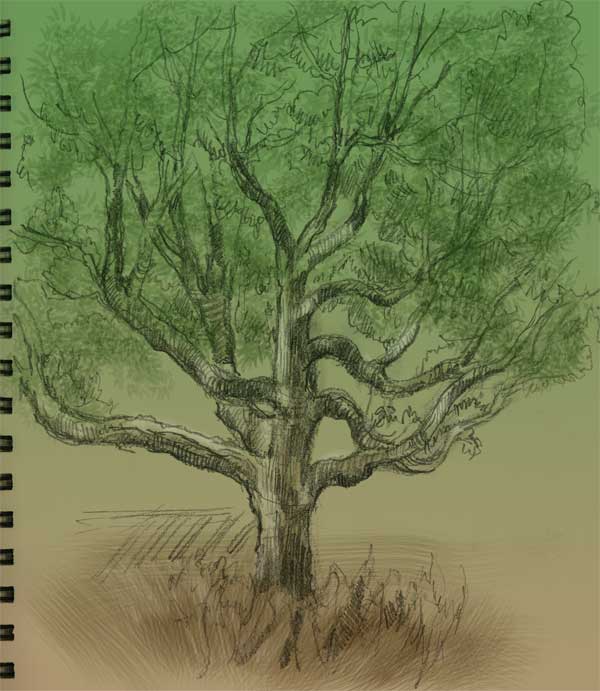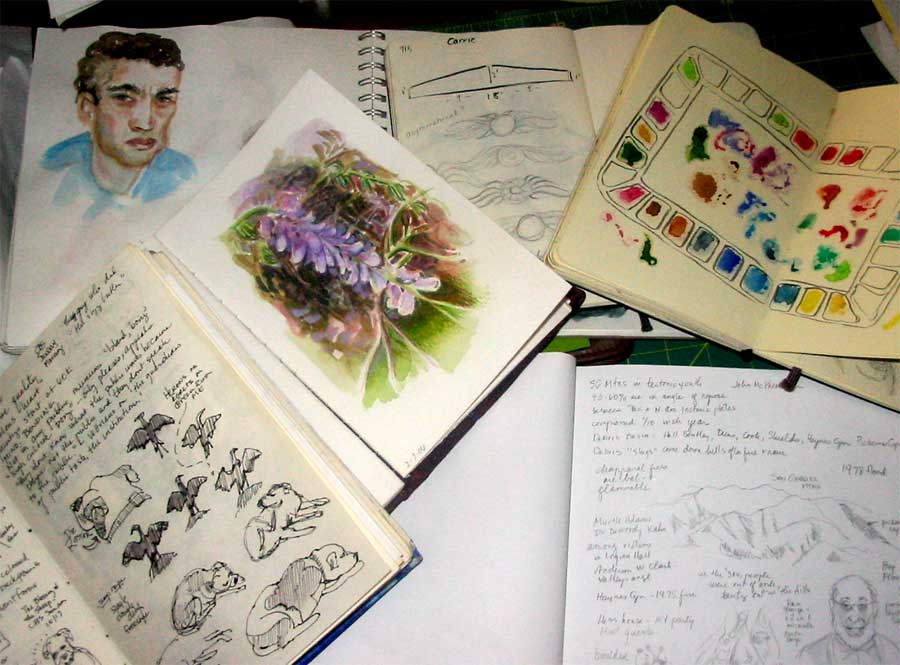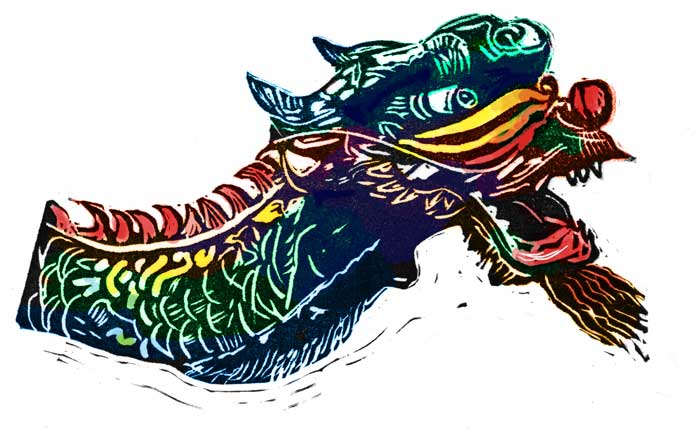Merry Christmas
Blessings of the season to everyone!
EDITED TO add the rest of the story (originally posted December 2005)
This image was painted entirely in Photoshop using the Liquify, smudge and other gooey tools. There was no paintbrushing in this, nor preset global filters. It was done entirely by pushing around pixels, a few at a time.
Last year, in late November, a long-time dear friend of mine was remodeling her home and put in a beautiful new front door with a beveled glass insert. We happened to stop by to visit her at a time of day when the afternoon light was streaming through the door, casting scattered golden patterns on her wall. I was entranced with the look of it, and, because I never go anywhere without my digital camera, I took about a dozen shots of it from different perspectives – close up, wide, high, low and so on.
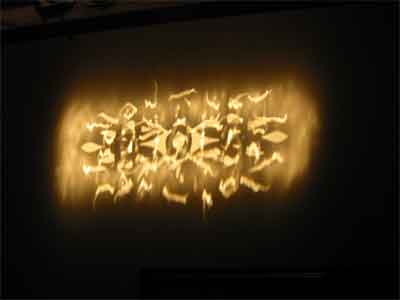
A few days later I opened one of the photos in Photoshop and just started manipulating it using my Wacom pad. I tried several different experiments but this was the one that turned out the best. My friend is a devout Catholic and attributes her recovery from the very early stages of colon cancer, and her husband’s cancer survival in part to the protection of her guardian angel. So I created a representation of that “being of light” … literally … painted with the light that came in her own door every single day. She liked it a lot and I hope you will, too.
I get a lot of mail from people asking different questions, and because I love chatting about art, I try to answer every single one. One of the most frequent questions is “where do you find inspiration?” I think that this demonstrates the process very well. I just look at things and start asking myself “what would happen if I tried this? Or this?” Sometimes you end up with a silly looking bulldog. And every now and then, an angel.
Approaching Storm
Much of the time I’m unsatisfied with the outcome of what I’m drawing or painting. I’m rarely unsatisfied with the process of practice and learning, just unsatisfied with the result. I think this is natural for a student of any age, and I consider myself a student.
However, every now and then I paint or draw something which I think shows progress in my study, and this digital study is one of those times. It’s subject is a bird, but thematically it’s about much more. As a minstrel poet of our times once wrote: “You don’t have to be a weatherman to know which way the wind blows.”
Art details: The crow and stump were painted freehand in Photoshop, using a photo as a reference. It is not a paint-over or a photo manipulation, nor do I trace. I start with a rough sketch, black on white, just like with a ‘real’ pencil or brush, and build up the layers with semi-transparent brushstrokes, bit by bit. The Photoshop file was opened in Corel Painter, where the background was painted on other layers using customized brushes. The whole thing was brought back into Photoshop for final color correction, watermark and jpegging. I am working on a non-digital version of this also which may be available for sale. For this digital study I used a small Wacom tablet that’s about 5 years old, nothing fancy.
Illo Friday – Robot
Robots don’t work all the time, you know. Sometimes they go for walks in the woods with their kids. And pick berries and stuff. So, if you’re camping and you see glowing red eyes in the bushes … just remember, it might not be bobcats …
Coffee at The Alcove
What a wonderful day … we started off in the LA Flower Mart at 7 am for a tour with a Descanso Gardens floral arrangement expert (more on that later) … then brunch at Operetta, a French cafe at the Flower Mart … then over to Barnsdall Park to see a show of fine art by Otis art college graduates (a show which ends tomorrow) … then a brief stop at an art supply store which my dear husband called to my attention, ending up at a charming coffee house called The Alcove on Hillhurst, near the Greek Theater, where we sipped cappucinos and I drew this courtyard tree. I drew a few people also but those will have to wait for another scanning session. Because I hadn’t intended to paint today, I took a simple sketchbook with eh paper for note taking and pencil drawing, so the color here had to be added digitally after the drawing was scanned. A 4B pencil was used for the sketching part.
I wish I knew the name of this tree, I’ll have to look it up in the Sunset garden book. Rough striated bark, grayish brown trunk and limbs, very “ordinary” looking leaves, oval, pointed, smooth edges. You see them all over So. Cal. It appears to be a deciduous tree as the leaves look new, bright green and on the small side. This is going to bug me until I figure it out, y’know?
Edited to add
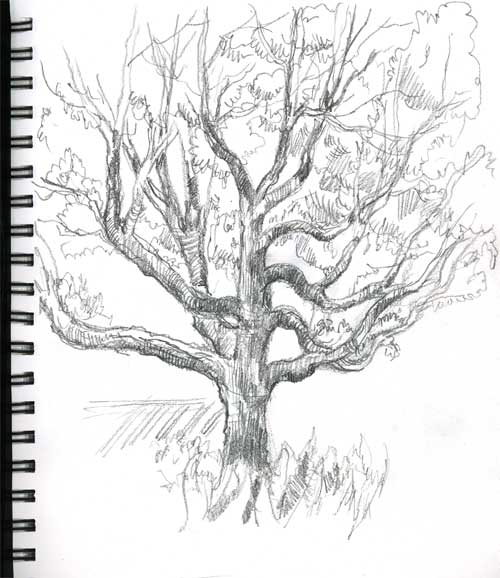
The raw scan out of the sketchbook

I’ve created a grad from green to brown, pulled back the opacity to 50%, and set the grad to multiply

I made a composite of the previous layers and put it on a fresh layer. Then I added new layers and painted some foliage where it made sense. There are three layers of leaves, in varying opacity and color, to suggest volume and depth. I also painted a little color on the trunk.
The tree was a 15-20 min. sketch, the time it took for my husband to stand in line to get coffees while I claimed a table in the crowded courtyard. Photoshopping took about another 10 minutes.
I made the conscious decision not to fit all the tree on the page but to concentrate on the parts that interested me the most, the sinuous trunk and limbs and the textured bark.
I hope you found these additional “work in progress stages” parts interesting
My artworkbooks
As you can see, I use my journals for a lot of different purposes, not only for sketching pleasure. As I’ve committed myself to doing more painting this year, I find that I’m reaching for it more and more as a practical workbook, not a chronological diary of my days. In fact, I have numerous workbooks with different paper in different sizes. I keep notes of ideas for paintings, I try out color mixtures. I paste in swatches of different kinds of paper and practice different drawing techniques. I work out designs for soft block carving. I carry it with me to museums and make notes about the artists. I even print out and paste in my sketches and paintings done in Photoshop or Painter.
This is my portable personal encyclopedia free of rules and concern about outcomes. The disastrous pages are as valuable as the “good” ones but none of them gets torn out and thrown away. It’s not an artists book destined to look pretty on its own. It’s a workbook – raw, spontaneous and full of scribbles and wrong turns. It’s where I map my “Creative Journey.”
Do you keep an art workbook for experiments and testing paint and such? Write and tell me about it.
karen@karenwinters.com
Carved Dragon
Today’s piece of artwork is a soft block carving which has been printed then scanned into Photoshop and colorized using a variety of layers, brushes and enhancement tools including such different channel modes as Color, Darken, Lighten, Multiply.
It’s a different version of the same dragon (scroll down) which I painted in my Moleskine last Friday for the first day of Chinese New Year.
I think it might make a cool T-shirt, too!
Dogginess

I know, I said I was going to do something botanical. And then I went and painted something dogical.
Just don’t tell Ripley that I drew someone else. She will be so jealous.
If I go to a friend’s house and play with their dog she is ALL OVER me with questions when I come home.
Who were you with? What did he look like (yes, dogs know if it was a he or a she)
Did you give him a treat? Did you bring one for me?
Tech stuff:
Watercolor and colored pencil (both watersoluble kind and waxy kind) on Stonehenge paper. The underlying watercolor was painted with a squirrel mop. Some Photoshopping to clean up ragged edges and correct color and values.
I guess I better not leave that squirrel mop within reach of you-know-who or I’ll have to go looking for it in the doghouse.
Next to last stop of the Saturday sketchcrawl
MOUSE OVER TO SEE THE UNPAINTED MOLESKINE DRAWING
Here’s one of my late in the day drawings from my Saturday sketchcrawl. I’ll be posting the other ones later but I have been tussling with ImageReady CS to learn how to do a rollover and then how to embed it in a blog post. So I think I’ve got it working now.
I’m not going to take the time to do this with all of the sketches … it’s too much extra effort. But the figuring out part was fun.
What can I say … I’m a born geekette. Wait, make that a born sushi-loving geekette. By the way, I did not eat any octopus tentacles that evening. I had California roll, spicy tuna handroll and a specialty of the house roll whose name I can’t recall.
The tentacle was just casually lying in the refrigerator case and was the closest thing to draw. Ditto the slab of tuna. Want to see me purr? Show me some hamachi (yellowtail) sashimi. Mmmmmm.
Now I’ll see about getting some of the other sketchcrawl pictures up.
Here’s one page: More sketchcrawling
And another: Sketchcrawling cont.
Light takes many forms – if you just Imagine

There is a very good chance that I won’t get something new done for Illo Friday’s theme “Imagine” so I am going to suggest this as a dual-purpose entry. Once upon a time last year, I saw a light pattern on the wall and my overactive imagination turned it into something entirely different. Read on …
================================
This image was painted entirely in Photoshop using the Liquify, smudge and other gooey tools. There was no paintbrushing in this, nor preset global filters. It was done entirely by pushing around pixels, a few at a time.
Last year, in late November, a long-time dear friend of mine was remodeling her home and put in a beautiful new front door with a beveled glass insert. We happened to stop by to visit her at a time of day when the afternoon light was streaming through the door, casting scattered golden patterns on her wall. I was entranced with the look of it, and, because I never go anywhere without my digital camera, I took about a dozen shots of it from different perspectives – close up, wide, high, low and so on. 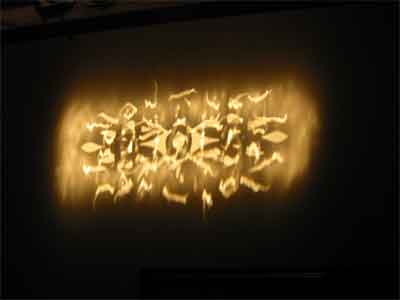
A few days later I opened one of the photos in Photoshop and just started manipulating it using my Wacom pad. I tried several different experiments but this was the one that turned out the best. My friend is a devout Catholic and attributes her recovery from the very early stages of colon cancer, and her husband’s cancer survival in part to the protection of her guardian angel. So I created a representation of that “being of light” … literally … painted with the light that came in her own door every single day. She liked it a lot and I hope you will, too.
I get a lot of mail from people asking different questions, and because I love chatting about art, I try to answer every single one. One of the most frequent questions is “where do you find inspiration?” I think that this demonstrates the process very well. I just look at things and start asking myself “what would happen if I tried this? Or this?” Sometimes you end up with a silly looking bulldog. And every now and then, an angel.
Blue Hat
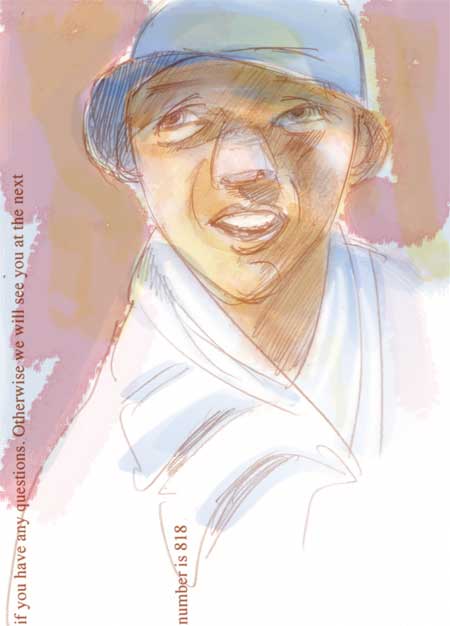
I’ve been reading a book this week called Mastering Glazing Techniques in Watercolor (Rankin) which has been affecting my thinking about other kinds of painting. Perhaps you’ve seen a watercolor painting in which the colors seemed to glow from within, or one that had an ethereal feeling to it. How do they do that? The author says that effect can be achieved by using thin layers of transparent color over white paper and using glazes in the right order and of the right value. The author is particularly fond of glazing with Winsor Blue, Winsor red and aureolin yellow (or new gamboge.) Although watercolor painting and digital painting use completely different processes to achieve different hues (one subtractive, with pigment and one additive, with light) I thought it would be interesting to try ‘glazing’ in Photoshop by building up the color on multiple layers. This was just a quick experimental sketch on a piece of scrap paper, scanned and then painted, to see how it would work.