Light takes many forms – if you just Imagine

There is a very good chance that I won’t get something new done for Illo Friday’s theme “Imagine” so I am going to suggest this as a dual-purpose entry. Once upon a time last year, I saw a light pattern on the wall and my overactive imagination turned it into something entirely different. Read on …
================================
This image was painted entirely in Photoshop using the Liquify, smudge and other gooey tools. There was no paintbrushing in this, nor preset global filters. It was done entirely by pushing around pixels, a few at a time.
Last year, in late November, a long-time dear friend of mine was remodeling her home and put in a beautiful new front door with a beveled glass insert. We happened to stop by to visit her at a time of day when the afternoon light was streaming through the door, casting scattered golden patterns on her wall. I was entranced with the look of it, and, because I never go anywhere without my digital camera, I took about a dozen shots of it from different perspectives – close up, wide, high, low and so on. 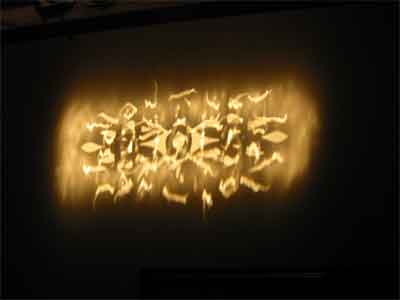
A few days later I opened one of the photos in Photoshop and just started manipulating it using my Wacom pad. I tried several different experiments but this was the one that turned out the best. My friend is a devout Catholic and attributes her recovery from the very early stages of colon cancer, and her husband’s cancer survival in part to the protection of her guardian angel. So I created a representation of that “being of light” … literally … painted with the light that came in her own door every single day. She liked it a lot and I hope you will, too.
I get a lot of mail from people asking different questions, and because I love chatting about art, I try to answer every single one. One of the most frequent questions is “where do you find inspiration?” I think that this demonstrates the process very well. I just look at things and start asking myself “what would happen if I tried this? Or this?” Sometimes you end up with a silly looking bulldog. And every now and then, an angel.




Laurie
December 19, 2005
AWESOME I love this angel, it does really glow – but I like what you wrote about how you came about creating it in the first place, Karen.
Belinda Del Pesco
December 19, 2005
Beautifully rendered, and boosted to Even-Better with such a lovely story. Thanks for sharing this. What a nice thought to sleep on tonight.
Belinda
Nita
December 20, 2005
The sheen and shape are gorgeous. What a lovely result of pixel-pushing! Angels DO appear that way, out of a little effort and Light
Lin
December 20, 2005
OH, KAREN!! PERFECT for the season and the sentiment! I love the etheral quality of the angel — and can see it shimmering over your friend’s heart … BEAUTIFUL!
Malinda
December 20, 2005
What an inspiration! Thank you so very much for sharing your life and art with us all Karen! And the pixel-pushing turned out really cool, too!
jill
December 20, 2005
absolutely loved the angel. i’m a fan of your work, but i just look at it in awe — not knowing how to create things such as you do. i totally love the angel, and i’m looking at learning/becoming more familiar w/ indesign cs and photoshop and maybe a couple other programs in the near future. it’s one of those things i’m wanting, but just haven’t had the time to devote to it as i shoudl. anyway, just wanted you to know that your work is definitely inspirational!
PJ
December 20, 2005
Ok, here is another question. After reading your blog for awhile (and loving it) and never commenting…do you have some websites that you can
direct me too that could educate me on this ‘computer drawing’? (ie. how do you get your drawing on your blog?)
Your weblog is just so inspirational!
PJ
December 20, 2005
Sorry about one more comment…just had the wrong site for my weblog ;} noticed it just as I pushed ‘submit comment’…
Kate
December 20, 2005
That is a wonderful piece of art AND a wonderful story…let there be light! And do you know how much of that wondrous thing you bring into peoples’ lives? Know it, you do.
Linda
December 20, 2005
Karen — this is amazing looking! Thanks for sharing your creative process with us, too. Merry Christmas!
Fran
December 20, 2005
Wow, double wow. This is so beautiful and given the circumstances, very special to your friend. I googled you recently and found out more about you as artist and professional graphics person. Why don’t you teach PhotoShop classes? I’d be there in a heartbeat!
Karen
December 20, 2005
Fran, thanks for asking. I’m glad you liked the angel.
I am thinking about producing some Photoshop-related DVDs, which I think might be helpful. I’m not sure about teaching online classes – but I am considering it since many people have asked.
If you’re interested, my online brief bio is at http://www.karenwinters.com/pages/bio.html
Detlef
December 21, 2005
Karen – this is very cool improvisation and use of P/Shop. The only thing I can use P/Shop is for image resizing!!! When I was in Japan I took a photo of the overhead grill in the hotel elevator, I’m intrigued what you might be able do with it.
Karen
December 21, 2005
Detlef, another question might be what CAN’T you do with it? I swear, the guys and gals at Adobe are just gods, this program offers so many things to explore . It’s like the biggest toybox, candybox and treasure chest all rolled into one.
carla
December 21, 2005
This is gorgeous, Karen! I love the gold tone you achieved, and you really have a great touch with the liquify tool. It’s beautiful!
Twisselman
December 21, 2005
Great use of the liquify tool! This is angel is superb! I like using the liquify filter to exaggerate (bigger or smaller) facial features of celebs to show me possibilities for caricatures. Fashion photographers many times use the liquify filter to make their models’ eyes bigger… Photoshop makeup kit! I agree with you; Photoshop rocks! And praise be to layers and the power therein!
BGsAngel
December 22, 2005
Since it was my door that was the inspiration for this beautiful angel, I must share my comments. I’ve been in love with this angel from day one.
Karen, when you emailed it to me, I immediately used it as my desktop. She’s been there ever since and always draws comments when seen for the first
first time. Awesome!
Thank you, dear friend, for this Christmas angel.
kisane
December 23, 2005
Lovely angel – perfect for this holy season. Merry Christmas Karen!