Merry Christmas
Blessings of the season to everyone!
EDITED TO add the rest of the story (originally posted December 2005)
This image was painted entirely in Photoshop using the Liquify, smudge and other gooey tools. There was no paintbrushing in this, nor preset global filters. It was done entirely by pushing around pixels, a few at a time.
Last year, in late November, a long-time dear friend of mine was remodeling her home and put in a beautiful new front door with a beveled glass insert. We happened to stop by to visit her at a time of day when the afternoon light was streaming through the door, casting scattered golden patterns on her wall. I was entranced with the look of it, and, because I never go anywhere without my digital camera, I took about a dozen shots of it from different perspectives – close up, wide, high, low and so on.
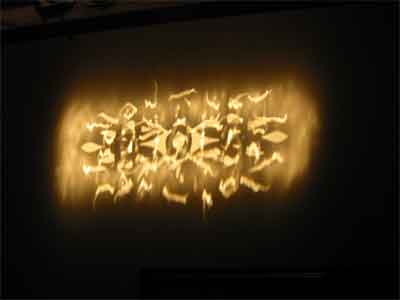
A few days later I opened one of the photos in Photoshop and just started manipulating it using my Wacom pad. I tried several different experiments but this was the one that turned out the best. My friend is a devout Catholic and attributes her recovery from the very early stages of colon cancer, and her husband’s cancer survival in part to the protection of her guardian angel. So I created a representation of that “being of light” … literally … painted with the light that came in her own door every single day. She liked it a lot and I hope you will, too.
I get a lot of mail from people asking different questions, and because I love chatting about art, I try to answer every single one. One of the most frequent questions is “where do you find inspiration?” I think that this demonstrates the process very well. I just look at things and start asking myself “what would happen if I tried this? Or this?” Sometimes you end up with a silly looking bulldog. And every now and then, an angel.


